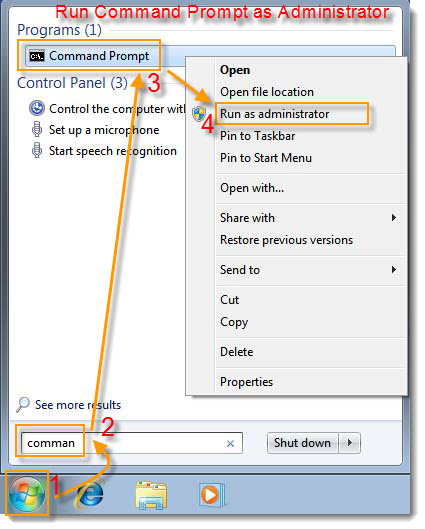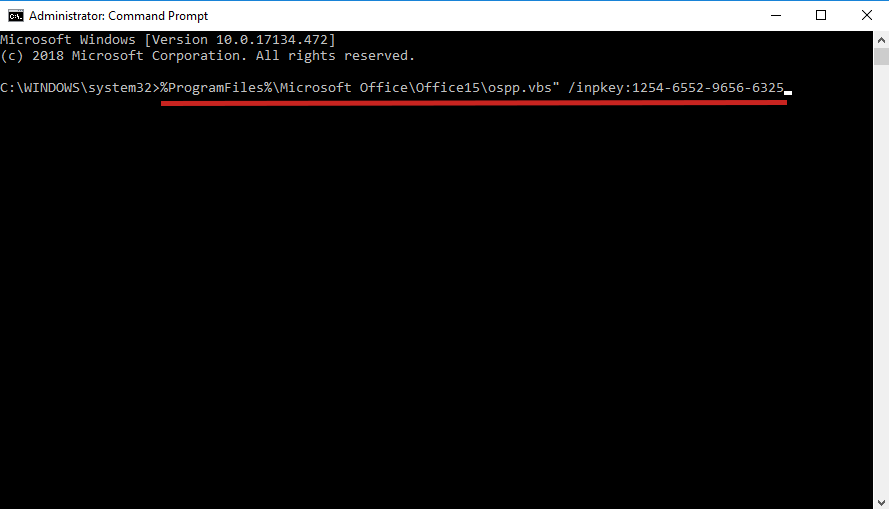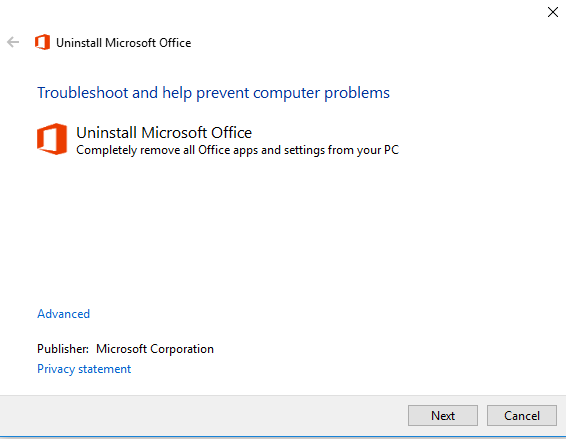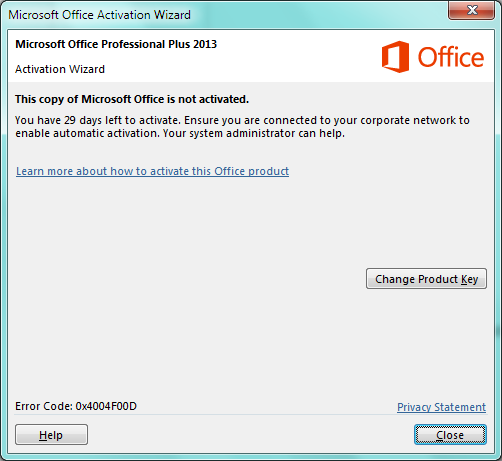
Are you tired of inserting activation key in MS Office but MS Office repeatedly asks you for entering license key? Are you getting following error message again and again when start any of the Office Components like MS Word, Outlook, Excel, Powerpoint, Access etc?
You have x days left to activate. Ensure you are connected to your corporate network to enable automatic activation. Your system administrator can help.
(Error Code: 0x4004F00C)
Sorry, We ran into a problem accessing a required file. Please check that the installation source has the correct permissions, then try again. Error Code: 0x4004f00C
There may be various reasons which are causing the MS Office Activation Error 0x4004F00C. Here, in this article, I have tried to explain most suitable method to remove this problem.
Method 1: Fix using Outbyte PC Repair Tool
Outbyte PC Repair Tool is an awesome utility for Windows Users. It scans the whole PC for problems and within a moment, it returns the list of trouble that your PC has. By fixing these troubles you will be able to use Office without having any issues. As you know that most of the time, License error or activation error comes from the corrupted registry key. This utility not only repair damaged or corrupted registry key but also updates the outdated system driver, software, and missing system files.
Method 2: Activate Licence through Admin Command Prompt
If license is not getting activated through the licence window then you can try activating licence key using the administrative command prompt. Here, are the steps, how can you do it effectively.
%ProgramFiles%\Microsoft Office\Office15\ospp.vbs" /inpkey:<enter your product key>
Method 3: Uninstall and Install Office
If above method doesn’t work for you then try to install office again after removing previous office installation completely. Here, is the steps how can you uninstall or remove MS Office 2010/2013/2016/2019 or Office 365 completely from Windows Operating System.
Summary
This article describes how can you remove Microsoft Office Activation Error 0x4004F00C from Windows 7 or Windows 10 PC.