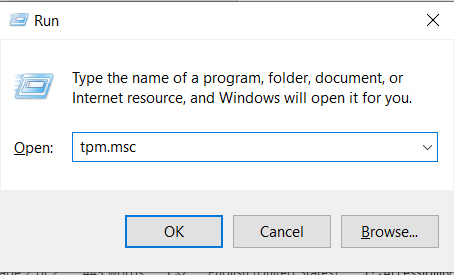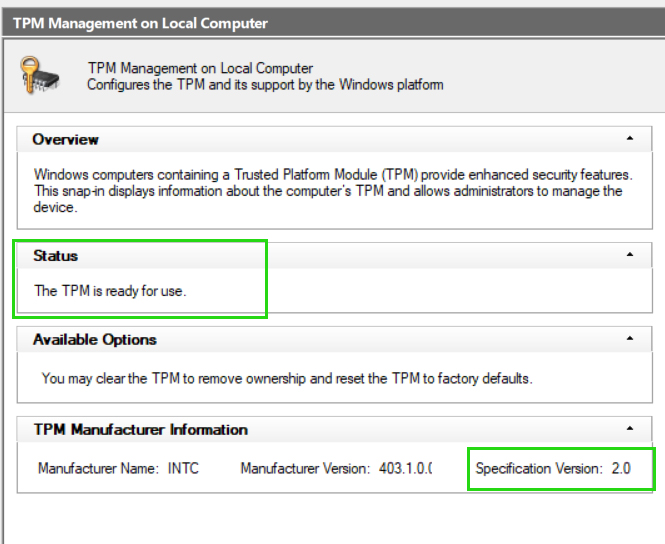You might receive the Error Code 0x800F0923 when you try to upgrade to Windows 11. Most Windows users are experiencing several types of upgrade errors when they try to upgrade from Windows 10 to Windows 11. The error code 0x800F0923 is one of the most common upgrade errors which users are facing. In this article, I will tell you the best ways to fix this upgrade error from your PC.
Upgrading the PC from the old version to the newer version is a more complex process than a clean installation. This is because when you start upgrading your PC, all the installed software and drivers affects the process and cause trouble. You can fix the Windows 11 upgrade error code 0x800F0923 as follows.
Method 1: Fix using Advanced System Repair Tool
The upgrade error code 0x800F0923 appears due to the outdated, corrupted, or incompatible driver software. It is hard to tell which drivers are causing the problem. So, the best way to use Advanced System Repair Tool is to find and fix system bugs and allow your PC to upgrade to Windows 11 without any error.
Method 2: Removes the Incompatible Drivers
The Error code 0x800F0923 means that some of your installed drivers and software are not compatible with the next version of Windows 11. This is the best idea to remove all those unnecessary apps and drivers from your PC which is not necessary.
Method 3: Install Complete Windows 10 Update
It is mandatory to Update Windows 10 completely through Microsoft Windows 10 Update page. Updating your PC may make all the outdated drivers and software compatible with Windows 11. If you download and install the latest version of the Windows 10 update, then most probably you won’t get the error code 0x800F0923 when upgrading to Windows 11.
Method 4: Run sfc Commands
This tiny command performs a big analysis and fixes the file system in your PC. If there are missing or corrupted system files or if there is corruption in Windows File System, then this tiny command fixes them all.
sfc /scannow
Method 5: Check the TPM is Enabled or Not
TPM 2.0 is required for installing Windows 11. If your PC has TPM but it is disabled, then you might not be able to install windows 11. You must check the status of TPM on your PC.
Method 6: Remove External Peripherals and Components
You must remove any additional Peripherals and Components attached to your PC. The additional network card, sound card, Wi-Fi card, portable hard drive, gaming console, webcam, etc., should be removed before upgrading your Windows OS. However, it is not necessary in the common case but if you are getting the error code 0x800F0923 then it becomes necessary to remove all those components from your PC.
Method 7: Remove or Disable the Antivirus
Stop, Disable or remove the Antivirus programs if you are getting any upgrade-related issues in your OS. Antivirus, Total Security, or other third-party security programs are designed in such a manner that it doesn’t allow to change core system files. This behavior of antivirus creates problems with Windows Upgrade. So, disabling or removing antivirus programs might be a good decision.

Summary
In this article, I explained how to fix Windows 10/11 Upgrade error 0x800F0923. If you are getting the same error code, then you must follow the guidelines given in this article.